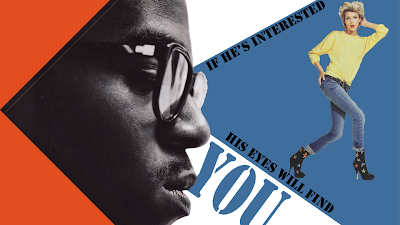The first artifact map I turned in:
In this map, because the distance between school and home is so large and boring, I tried to explode the school and home sections of the map.
The final artifact map I turned in:
In this map, I decided that exploding the sections didn't add the appeal I wanted. By the time I edited this map, I had also figured out the color palette I desired for all three maps and used that palette to help give my map definition. I created both maps in Adobe Illustrator.